If you’ve ever managed a website, you might have faced a confusing situation — multiple pages on your site having almost the same content. Search engines can get puzzled and might not know which page to rank. That’s where canonical tags step in as your website’s silent heroes.
What is a Canonical Tag?
- A canonical tag (also called “rel=canonical”) is a small piece of HTML code that tells search engines which version of a webpage is the preferred or original one.
Think of it like this:
If you have several similar outfits but only one you want to wear to a party, the canonical tag is your way of telling Google, “This is the one I’m wearing — ignore the rest!”
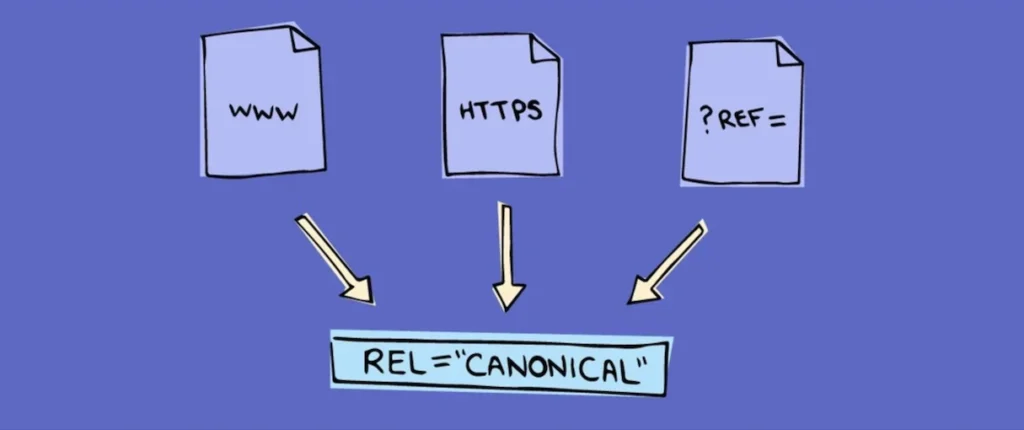
Why Are Canonical Tags Important for SEO?
Search engines like Google don’t like duplicate content. When they find similar content across different URLs, they might:
- Split your ranking power between those pages
- Choose the wrong version to rank
- Waste crawl budget on unnecessary duplicates
A canonical tag helps you:
- Consolidate link equity (all backlinks point to one URL)
- Avoid duplicate content penalties
- Tell search engines exactly which page to rank
When Should You Use Canonical Tags?
Here are common scenarios where canonical tags can save the day:
- Duplicate Pages with Slight Variations
Example:www.example.com/shoes?color=redwww.example.com/shoes?color=blue
Both are basically the same product page but with different filter options.
- Multiple URLs for the Same Content
example.comandwww.example.com- HTTP and HTTPS versions
- Content Syndication
If your blog post is republished on another website, a canonical tag can point back to your original article. - Printer-Friendly Versions
If you have a print page likeexample.com/article-print, you should canonicalize it to the main article.
How to Implement a Canonical Tag?
Adding a canonical tag is simple. It goes inside the <head> section of your HTML:
<link rel=”canonical” href=”https://www.hype10x.com/” />
Here’s what each part means:
rel="canonical"→ tells search engines it’s the preferred versionhref="URL"→ the exact URL of the page you want to rank
Best Practices for Canonical Tags
1.Always Use Absolute URLs
Use full URLs like https://example.com/page instead of relative ones like /page.
2.Self-Canonicalize
Even if a page is unique, it’s good practice to have it point to itself.
3.One Canonical Tag Per Page
Multiple canonical tags can confuse search engines.
4.Don’t Block Canonicalized Pages in Robots.txt
Search engines need to crawl a page to see its canonical tag.
5.Combine with Other SEO Signals
Use consistent internal linking and sitemaps to reinforce your canonical choice.
Common Mistakes to Avoid
Pointing All Pages to the Homepage:
This can wipe out your other important pages from search results.
Using Canonical for Completely Different Content:
It’s only for similar or duplicate content, not unrelated topics.
Forgetting HTTPS vs HTTP:
Always canonicalize to your secure (HTTPS) version if you have one.
Canonical Tags vs 301 Redirects
1. Basic Definition
| Feature | Canonical Tag | 301 Redirect |
|---|---|---|
| What it is | HTML code in <head> telling search engines which page is preferred |
Server-side redirect sending users & search engines to a new page |
| Format | <link rel="canonical" href="https://example.com/page" /> |
Redirect rule in .htaccess, Nginx, or CMS settings |
| Effect on Users | Both pages remain accessible | Users are automatically sent to the new page |
| SEO Signal Strength | Suggestion (Google may choose otherwise) | Strong command, almost always followed |
| Best Use Case | Duplicate/similar content you want to keep | Permanent URL changes or content merges |
Conclusion:
Canonical tags quietly protect your rankings by telling search engines which page is the “main” version among similar or identical pages. They help consolidate ranking power, prevent duplicate content issues, and ensure your most valuable pages get the attention they deserve.
If you just want to guide search engines toward the best version without removing other URLs, use a canonical tag. If you’re permanently moving content to a new address, go with a 301 redirect instead.


