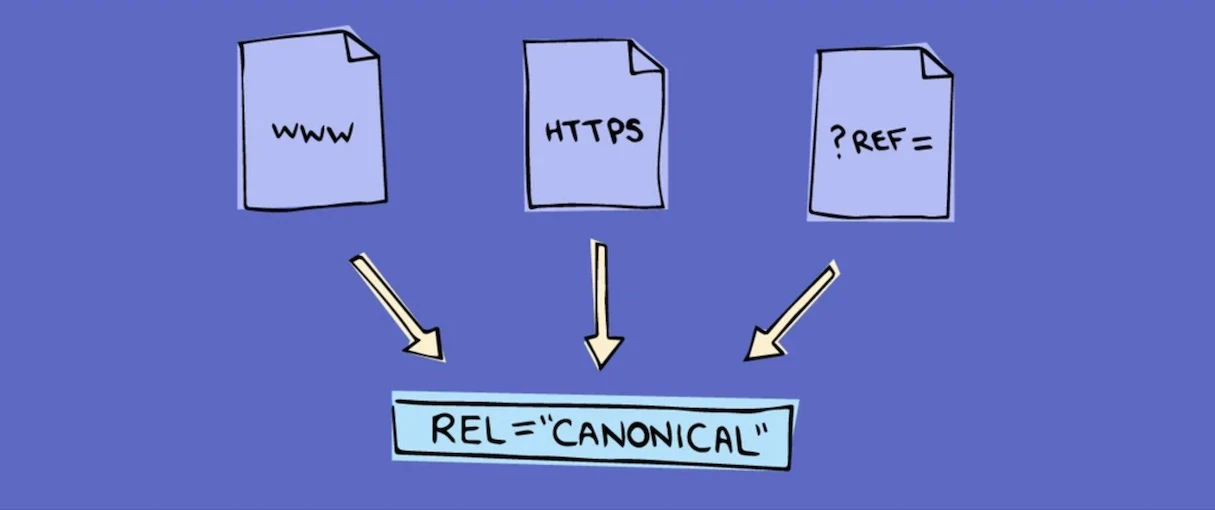The Ultimate Guide to On-Page SEO Techniques (2025 Edition)
- Core Elements of On-Page SEO
- Importance of On-Page SEO?
- Benefits-About-On-Page-SEO?
- What is Keyword Research?
- Why-it-Matters?
- Short-tail-Vs-Long-tails-Keywords
- Title-Tags-&-Meta-Descriptions
- Content-Optimization-and-Quality?
- Why-Content-Matters-for-SEO?
- Header Tags(H1,H2,H3,etc)?
- Image Optimization?
- Internal Linking Strategy?
- SEO Tools for On-Page Optimization?
- Conclusion for Better Practices.
What is On-Page SEO?
1. What Is On-Page SEO?
On-page SEO, also known as on-site SEO, is the practice of optimizing individual web pages to rank higher in search engine results and earn more relevant traffic.
Common on-page SEO tasks include optimizing for search intent, refining title tags, adding internal links, and improving URLs.
1.Core Elements of On-Page SEO:
Content Optimization forms the foundation of on-page SEO. This includes creating high-quality, original content that addresses user search intent while naturally incorporating target keywords. Content should be comprehensive, well-researched, and provide genuine value to visitors. Keyword placement should feel natural rather than forced, maintaining readability while signaling relevance to search engines.
HTML Optimization involves structuring your page’s code for search engines. Title tags should be unique and descriptive, typically 50-60 characters long, clearly indicating what the page is about. Meta descriptions, while not direct ranking factors, influence click-through rates and should be compelling 150-160 character summaries. Header tags (H1, H2, H3) create content hierarchy, making pages easier to scan for both users and search engine crawlers.
Technical Elements ensure your page is accessible and fast-loading. URL structure should be clean and descriptive, avoiding complex parameters. Internal linking connects related pages, distributing page authority throughout your site while helping users navigate. Image optimization includes descriptive alt text and compressed file sizes for faster loading. Mobile responsiveness is crucial since mobile-first indexing became Google’s standard.
User Experience Factors increasingly influence rankings. Page loading speed directly affects both user satisfaction and search rankings. Clear navigation helps users find information quickly, reducing bounce rates. Content formatting with bullet points, short paragraphs, and white space improves readability. Engaging multimedia elements like images and videos can increase time spent on page.
2. Importance of On-Page SEO:
So what is On-Page SEO? On-page SEO is the practice of optimizing web pages to earn organic traffic and improve a website’s rankings in the SERP (search engine results pages). This includes optimizing a page’s HTML, internal links, and meta data (meta title, meta description, and keyword density) along with posting high-quality, relevant content and images. When you add all these aspects of a webpage together, you are left with an improved webpage, thanks to on-page SEO.
Similarly, there are ranking factors for search engines that lie outside of the site owner’s control, this is called off-page SEO. Things like backlinks from other sites, social media, brand mentions, and shares can all have a direct or non-direct effect on a site’s rankings in the SERP.
On-page SEO relies on the actual content of the page which means that anything within the website can fall into the realm of potentially affecting SEO – this includes text, meta data, multi-media content, HTML code, CSS, JavaScript, and more. In general, this is called “content,” although often times marketers use “content” to refer to the main text of the page organic traffic from search engines.
Essentially, when your organic traffic goes up, it tells you that your website is doing a better job of showing up for the right searches, attracting genuinely interested visitors without you having to spend money on advertisements.
1.Increased Organic Traffic: It’s a really valuable type of traffic because these visitors are actively looking for information, products, or services that you offer. They’re often already interested in your topic, which means they’re more likely to engage with your site, whether that’s reading an article, signing up for a newsletter, or making a purchase.
2. Enhanced User Experience: Enhanced User Experience in the context of SEO means making your website not just discoverable by search engines, but also incredibly easy, enjoyable, and efficient for real people to use. Google and other search engines are constantly trying to give their users the best possible answers and experiences. If your website is slow, hard to navigate, full of pop-ups, or simply doesn’t give people what they’re looking for, they’ll leave quickly. Search engines notice these “bad signals” (like high bounce rates or low dwell time) and might decide your site isn’t as helpful as others, leading to lower rankings.
Conversely, an enhanced user experience means:
- Fast Loading Times: Your pages load quickly, preventing frustration.
- Easy Navigation: Users can effortlessly find what they’re looking for with clear menus and logical site structure.
- Mobile-Friendliness: Your website looks and works perfectly on any device, especially smartphones.
- High-Quality, Readable Content: The information is well-written, easy to understand, relevant, and directly answers user questions.
- Engaging Design: The layout is visually appealing and guides users through the content without being overwhelming.
- Engaging Design: The layout is visually appealing and guides users through the content without being overwhelming.
- Accessibility: The site is usable for everyone, including people with disabilities.
3. Cost-Effective Marketing: Cost-Effective Marketing is about getting the biggest bang for your buck when it comes to promoting your business. It’s not necessarily about spending no money, but rather about making sure every rupee, dollar, or pound you invest in marketing brings you a significant return.
In simple terms, it means choosing marketing strategies that deliver excellent results (like more leads, customers, or brand awareness) without requiring a huge budget. It’s especially crucial for small businesses, startups, or anyone operating with limited resources, as it allows them to compete effectively and grow their presence without breaking the bank.
4. Competitive Advantage: A competitive advantage is what makes your business, product, or service stand out from the competition in a way that is meaningful to customers and difficult for rivals to copy. It’s the unique strength or set of strengths that allows you to attract and retain customers more effectively than others in your market.
Think of it as your secret sauce – that special something that gives you an edge. It’s why customers choose you over someone else offering similar things.
3.Overview Of Benefits about On-Page SEO:
On-page SEO offers a multitude of benefits that directly contribute to improved search engine rankings and overall online success. The primary goal is Improved Search Engine Rankings. By optimizing elements like title tags, meta descriptions, headings, and content with relevant keywords, you help search engines better understand what your page is about. This clarity allows them to rank your page higher for relevant user queries, making your website more visible in search results. Higher rankings directly translate to Increased Organic Traffic. This organic traffic is highly valuable because these visitors are actively searching for information, products, or services related to your content, making them more qualified leads and potential customers. On-page SEO isn’t just for search engines; it significantly contributes to Enhanced User Experience for human visitors. Factors like fast page load times, mobile-friendliness, clear navigation, well-structured content, and relevant multimedia all contribute to a positive user experience, which search engines, in turn, reward. Unlike paid advertising (like Google Ads) which stops delivering results the moment you stop paying, on-page SEO offers long-term, sustainable results, making it Cost-Effective Marketing. Once your pages are optimized and rank well, they can continue to attract organic traffic for months or even years without ongoing direct expenditure for that traffic. Finally, in today’s crowded online landscape, a strong on-page SEO strategy provides a Competitive Advantage. By meticulously optimizing your pages, you can outrank competitors who may be neglecting these crucial elements, thereby capturing a larger share of your target audience’s attention and establishing your authority in your niche.
4.What is keyword research?
Keyword research is an SEO practice of finding, analyzing and using the phrases people use to search for information on the internet.
In other words, it is about getting to know the language of your potential visitors and using this knowledge to optimize your content.
5. Why Does It Matters?
- It’s not just about traffic – it’s about the right traffic:
Keyword research helps you understand what your audience is actually searching for. Choosing the right keywords means your content reaches people who are more likely to engage, convert, or buy. - Long-tail keywords are powerful:
These are more specific search phrases (e.g., “best budget camera for beginners”) with lower competition but higher intent. They might bring less traffic, but the quality and conversion rate of that traffic is often much better. - It gives you content ideas.
Through keyword research, you uncover what people are interested in. This helps generate new content topics that are aligned with real user queries, giving your content a better chance to rank. - It helps you beat the competition.
By targeting less competitive but relevant keywords, you can rank higher even if you’re up against bigger websites. - It’s the foundation of effective on-page SEO.
Keyword research is step one — the next is to optimize your content around those keywords with smart use in your titles, headings, meta tags, and body content.
- Short-tail Keywords:
Think of short-tail keywords as the big, bold strokes in a painting – they’re the main subject, often just one to three words long. Words like “digital marketing,” “travel tips,” or “healthy recipes” fit this bill perfectly. They’re what people type when they’re just starting to explore a topic.
6. Short-tail Vs Long-tails Keywords
What Makes Them Tick?
- Everyone’s Searching: These terms get a ton of searches. It’s like a bustling city square; lots of eyes are there.
- Tough Crowd: Because they’re so popular, everyone wants a piece of the pie. It’s super competitive to get your article noticed for these terms, especially if your website is new to the scene.
- A Bit Vague: When someone searches for “coffee,” what do they really want? To buy beans, find a cafe, or learn about its history? It’s hard to know their exact intention, which means your article needs to be broad enough to cover common possibilities.
- A Bit Vague: When someone searches for “coffee,” what do they really want? To buy beans, find a cafe, or learn about its history? It’s hard to know their exact intention, which means your article needs to be broad enough to cover common possibilities.
Why bother, then?
Even with the challenges, short-tail keywords are essential for your article:
- Your Article’s Core: They’re perfect for signaling what your article is really about. This is your main topic, front and center.
- Getting Noticed: Landing high for these keywords means a huge number of people will see your content
even if they’re just Browse. It’s great for getting your name out there.
- The “Pillar” of Your Content: Imagine your article as a strong “pillar” or foundation piece. Short-tail keywords help define this big, comprehensive guide, which then links out to all your more specific, detailed content.
- Sparking New Ideas: They’re fantastic starting points. A broad term like “digital marketing” can spark hundreds of ideas for more specific, detailed articles (we call those “long-tail keywords”).
Where to Put Them: Naturally weave your main short-tail keyword into your article title, the little snippet that shows up in search results (meta description), your main heading (H1), and right at the beginning of your introduction. But remember, while they cast a wide net, you’ll also want to sprinkle in more specific long-tail keywords throughout your article to truly connect with what people are looking for.
- Long-Tail Keywords:
Imagine you’re searching online, but you know exactly what you’re looking for. You type in a very specific phrase, right? Those specific phrases are long-tail keywords. They’re longer, often 3+ words, and much more detailed e.g., “best budget smartphones for photography in 2024,” or “how to fix a leaky kitchen faucet under the sink”.
What Makes Them Tick?
- Fewer Searches, Higher Intent: Not as many people search for these hyper-specific terms. However, the few who do know precisely what they want.
- Less Competition: Since fewer websites target these exact phrases, it’s much easier for your article to stand out and rank high in search results.
- Crystal Clear Intent: When someone searches “easy vegetarian dinner recipes for busy weeknights,” you know exactly what they’re after. This makes it incredibly easy to create content that directly answers their query.
Why Are They Your Article’s Best Friend?
Long-tail keywords are the unsung heroes for your content:
- Targeted Traffic: The people finding your article through long-tail keywords are often deep into their research or ready to take action. They’re looking for your specific solution, meaning they’re much more likely to subscribe, buy, or engage.
- Easier to Rank: Because there’s less competition, your article has a much better chance of appearing on the first page of Google, even if your website is relatively new.
- High Conversion Rates: Users searching long-tail terms are typically further down the “buying funnel.” They’ve done their initial research and are looking for specific answers or solutions, making them prime candidates for conversion.
- Addressing Specific Needs: Long-tail keywords let you create super-focused articles that solve precise problems for your readers, making your content incredibly valuable.
Short-tail vs. Long-tail Keywords – What You Really Need to Know
| Feature | Short-tail Keywords | Long-tail Keywords |
| Length | Just 1–2 words (e.g., marketing, shoes) | 3+ words (e.g., digital marketing agency for startups) |
| Specificity | Very broad – not always clear what the user wants | Super specific – targets exact user intent |
| Search Volume | High – lots of people search them | Lower individually, but adds up with variety |
| Competition | Tough to rank – everyone wants that spot | Easier to rank – fewer competitors |
| User Intent | Mostly general research or curiosity | Action-ready, often tied to buying or converting |
| Conversion Rate | Lower – traffic isn’t always ready to act | Higher – speaks to people who know what they need |
| Best Use | Brand visibility, broad awareness | Niche targeting, qualified leads, better engagement |
7. Title Tags & Meta Descriptions: The Unsung Heroes of SEO
When we talk about SEO, we often focus on keywords, backlinks, and content length — but there are two small pieces of content that quietly play a huge role in how your website performs on search engines: title tags and meta descriptions.
So, what exactly are they?
Title tags are the clickable headlines you see on search engine results pages (SERPs). They’re the first impression users get of your page, and they tell both Google and people what your content is about. Meta descriptions, on the other hand, are the short summaries that appear right below the title. Think of them as your page’s elevator pitch.
Why They Matter :It’s simple: better title tags and meta descriptions lead to more clicks. Even if you’re not the top result on Google, a well-written title and description can convince users to click on your link instead of others.
They also help search engines understand your content better, which improves your chances of ranking higher. It’s a win-win: good for SEO and great for user experience.
Best Practices That Actually Work
Here’s how to make your titles and meta descriptions stand out:
I. Keep Your Title Tag Short and Strong
- Aim for under 60 characters.
- Include your main keyword naturally — preferably at the start.
- Make it compelling, not robotic. Think like a human, not a machine.
- Example:
- Weak: Home – ABC Solutions
- Strong: Affordable Digital Marketing for Startups | ABC Solutions
- Weak: Home – ABC Solutions
II. Make Your Meta Description Worth Reading
- Keep it under 160 characters — short, sweet, and straight to the point.
- Use action words that encourage clicks, like Discover, Learn, Get, Explore.
- Include your target keyword, but don’t stuff it.
- Example:
- Get affordable digital marketing services designed to grow your small business. Results that speak for themselves.
III. Always Write for Humans First
Yes, SEO is important — but real people are reading your titles and descriptions. If your content sounds too mechanical or keyword-stuffed, you’ll lose trust (and clicks).
So… Does It Really Make a Difference?
Absolutely. A well-optimized title and description can dramatically improve your CTR (Click-Through Rate). That means more people visiting your site, more opportunities to convert, and better signals to Google that your page deserves to rank. In a world where people scan search results in seconds, your title and meta description are your one shot to get their attention. So make every word count.
8.Content Optimization and Quality
In the world of SEO, there’s one golden rule that always holds true — Content is King. You can have a fast website, beautiful design, and all the right tags in place, but if your content doesn’t speak to your audience or meet their needs, ranking high on Google will always be an uphill battle.
Content optimization is the strategic process of creating, refining, and distributing content that:
- Resonates authentically with human emotions and needs
- Adapts fluidly to changing algorithms and user behaviors
- Delivers measurable value across multiple touchpoints
- Maintains consistent quality while scaling efficiently
What Makes Content Truly High-Quality?
Quality content in 2025 isn’t just about grammar and structure—it’s about human impact:
Relevance & Timeliness
- Addresses current pain points and opportunities
- Anticipates future needs and trends
- Connects with cultural moments and conversations
Authority & Expertise
- Demonstrates deep subject matter knowledge
- Backs claims with credible sources and data
- Shows real-world experience and insights
Emotional Resonance
- Creates genuine connection with readers
- Evokes appropriate emotional responses
- Builds trust through vulnerability and authenticity
Actionable Value
- Provides clear, implementable takeaways
- Solves specific problems effectively
- Empowers readers to achieve their goals
9. Why Content Matters for SEO:
At its core, content optimization is all about making your content more relevant, readable, and valuable — both for search engines and real users. Google’s algorithms are smarter than ever. They no longer just look at keywords; they want to know if your content is actually solving a problem or answering a query.
When you create well-written, engaging, and useful content, your website becomes more trustworthy — not just in Google’s eyes, but in the eyes of your visitors too.
- Key Areas to Focus On
1. Content Relevance and Quality
Before writing anything, ask yourself:
“Does this content directly answer what the user is searching for?”
It should be clear, accurate, original, and aligned with the user’s intent. Avoid jargon unless your audience expects it, and always write in a tone that resonates with your readers — whether that’s casual, professional, or somewhere in between.
2. Content Length
Longer content usually performs better, but it’s not about word count for the sake of it. A blog post of 1,200 words that adds genuine value will always beat a 2,000-word article that rambles.
Aim to go deep into the topic — cover subtopics, give examples, provide stats, and answer follow-up questions a user might have.
3. LSI Keywords (Latent Semantic Indexing)
LSI keywords are simply contextual terms related to your topic. For example, if you’re writing about “Instagram Marketing,” you might naturally include terms like “engagement rate,” “hashtags,” “reels,” and “algorithm.”
They help Google understand what your page is truly about — beyond just one main keyword.
4. Search Intent Alignment
People come to Google with different goals — some want answers, some want to buy, others are just browsing.
There are three main types of search intent:
- Informational: Searching for knowledge (“how to optimize content”)
- Transactional: Looking to take action or make a purchase (“best SEO tools”)
- Navigational: Trying to reach a specific website or brand (“Yoast SEO plugin”)
Techniques for High-Performing Content
1. Pillar & Cluster Model
This involves creating one broad, comprehensive page (the “pillar”) that links to several more detailed pages (the “clusters”). It improves both user experience and SEO by organizing your content into topics and subtopics.
Example:
- Pillar: “The Complete Guide to Digital Marketing”
- Clusters: “SEO Basics,” “Email Marketing Tips,” “PPC Strategy,” etc.
2. Improve Readability and Depth
Use:
- Headings to break up content
- Bullet points to simplify lists
- Short paragraphs for easier reading
- Images and videos to support text
The goal is to make your content skimmable yet informative. A visitor should be able to scan your article and still walk away with the main takeaways.
User Engagement Signals Google Looks For Google doesn’t just crawl your content — it pays attention to how people react to it. Here are a few key metrics:
- Bounce Rate: Do people leave quickly after landing on your page? That’s a red flag.
- Time on Page: If users are staying longer, it means they’re finding your content valuable.
- Click-Through Rate (CTR): Is your title compelling enough to make people click in search results?
10. Header Tags (H1, H2, H3, etc.): Structuring Content That Works
Have you ever clicked on a blog post, only to be met with a massive wall of text? Chances are, you didn’t stay long.
That’s where header tags come into play — not just for visual appeal, but for making your content easy to read, understand, and rank.
Search engines and real people both rely on structure. Think of headers like a table of contents for your web page — they organize your ideas, guide your reader, and tell Google what each section is about.
What Are Header Tags?
Header tags are HTML elements used to define headings and subheadings in your content. They range from H1 to H6, where:
- H1 is the main heading (usually your page or article title)
- H2 represents subheadings
- H3 breaks down those subheadings further
- And so on…
- Best Practices for Using Header Tags
1. Use Only One H1 Per Page
Your H1 should clearly define what the page is about — ideally, it’s the title of the page or blog post. Since search engines give it the most weight, include your main keyword naturally.
2. Use H2s to Break Content into Sections
Think of H2s as the main points or chapters of your article. Each H2 should cover a separate idea and make it easier for readers to scan the page.
3. Use H3s to Dive Deeper
Within a section under an H2, if you need further breakdown, use H3s. For example, if your H2 is “Content Optimization Techniques,” your H3s might be “Use of LSI Keywords” or “Search Intent Matching.”
4. Keep Headers Clear and Descriptive
Your headers should summarize what the section is about — avoid vague headings like “More Info” or “Stuff You Should Know.” Clarity wins.
5. Include Keywords Naturally
Using keywords in headers helps search engines understand your content better, but never force it. It should feel organic.
How Header Tags Improve User Experience :
Today’s readers scan before they commit. Header tags break your content into bite-sized, readable chunks. A well-structured article helps users find exactly what they’re looking for — fast. And from an SEO standpoint, good structure helps Google index your content more effectively, increasing the chance of ranking for multiple keywords and even earning featured snippets.
11.Image Optimization: Making Your Visuals SEO-Friendly and Fast
Images are one of the most powerful elements of a webpage. They make your content more engaging, help explain complex ideas visually, and improve user experience. But there’s a hidden side to images — if they’re not optimized properly, they can slow down your website and hurt your SEO rankings.
Search engines can’t “see” images the way humans do. Instead, they rely on file names, alt text, and surrounding content to understand what an image is about. Optimizing your images helps search engines index them properly, improves page load speed, and even increases the chances of your images appearing in Google Images — bringing in more traffic.
Key Image Optimization Techniques
1. Use Descriptive File Names
Instead of generic names like IMG_001.jpg, use meaningful names that describe the image.
Example:
❌ IMG_001.jpg
✅ seo-optimization-guide-2025.jpg
This not only helps SEO but also improves organization.
2. Add Alt Text (Alternative Text)
Alt text describes the image for:
- Screen readers (for visually impaired users)
- Search engines (for indexing purposes)
It should be short, descriptive, and relevant to the page content.
Example:
<img src=”seo-guide.jpg” alt=”SEO optimization guide with laptop and analytics chart”>
3. Compress Images to Reduce File Size
Large image files slow down page load speed — a big SEO disadvantage. Use tools like:
- TinyPNG
- ShortPixel
- Squoosh
These tools reduce file size without sacrificing visible quality.
4. Implement Structured Data for Images
Using image schema markup helps search engines better understand your visuals, making them eligible for rich results in Google search.
Example:
- Product images in e-commerce
- Recipe step-by-step photos
Additional Tips for Image SEO
Mobile-Friendliness
Ensure images scale properly on all devices. A responsive image layout improves mobile user experience and aligns with Google’s mobile-first indexing.
Choose the Right File Format
- WebP → Best balance of quality and file size (recommended for modern sites)
- JPEG → Best for photographs with rich colors
- PNG → Best for graphics, icons, and images needing transparency
Use Lazy Loading
Lazy loading delays the loading of images until the user scrolls near them — speeding up initial page load.
Why Image Optimization Matters for SEO
- Improves page load speed, which is a confirmed Google ranking factor
- Enhances user experience and reduces bounce rate
- Increases accessibility for all users
- Boosts chances of appearing in image search results
By giving your images the same attention as your written content, you’re creating a website that’s faster, more user-friendly, and SEO-strong.
12.Internal Linking Strategy: Building Strong Connections Within Your Website
When it comes to on-page SEO, most people focus on keywords, titles, and content — but internal linking is often underestimated.
Yet, it’s one of the most powerful ways to help search engines understand your site structure and guide visitors to your most important content.
Think of internal links as roads between the cities in your website. Without them, visitors might only see one page and leave. With them, you can lead people (and Google) to exactly where you want them to go.
What is Internal Linking?
Internal linking is when you connect one page of your website to another page within the same domain using hyperlinks.
Example:
If you have a blog post on “SEO Basics”, you might link to another post on “Keyword Research Tips”.
This helps:
- Users navigate your site easily
- Search engines discover, index, and understand your pages
Best Practices for Internal Linking
A. Link Relevant Pages
Only link to pages that are contextually related to the current topic.
Example: If you’re talking about “Image Optimization,” linking to “Page Load Speed” makes sense — linking to “Company History” doesn’t.
B. Use Descriptive Anchor Text
Anchor text is the clickable text in a link. Instead of writing “Click Here,” use keywords that explain the page you’re linking to:
Click here❌
Learn more in our SEO Best Practices Guide ✅
C. Balance the Number of Links
Too many internal links can look spammy and overwhelm users. A good rule:
For a 1,000–1,500 word article, 4–6 internal links are usually enough.
D. Keep Important Pages Close to the Homepage
Pages linked directly from your homepage or main menu are seen as more important. Make sure your pillar content and conversion-focused pages are no more than 2–3 clicks away.
E. Update Old Content with New Links
When you publish a new article, go back to older relevant posts and link to it. This strengthens both old and new content.
Why Internal Linking is Critical for SEO:
- Boosts Page Authority: Internal links pass “link juice” from one page to another, increasing the authority of linked pages.
Example: Linking from a high-ranking blog post to a new one can help the new post rank faster. - Improves Crawlability: Search engine bots follow links to discover new pages. A good internal link structure ensures all important pages are indexed.
- Enhances User Experience: By guiding readers to related content, you keep them on your site longer — reducing bounce rate and increasing engagement.
Tips for a Strong Internal Linking Strategy
- Use a Content Hub (Pillar + Cluster Model)
Organize your content so related articles link to a central “pillar” page. This builds topical authority. - Use Breadcrumb Navigation
Breadcrumbs help users (and search engines) understand where they are in your site hierarchy. - Leverage Footer and Sidebar Links
Add links to your most important categories or pages for easy access. - Audit Your Links Regularly
Use tools like Screaming Frog or Ahrefs to find broken or missing internal links.
Here’s an example of a blog article with internal links highlighted, showing how they guide readers to related content:
13. SEO Tools for On-Page Optimization: Your Digital Toolkit
When it comes to on-page SEO, having the right tools can save you hours of work and help you make data-driven decisions. These tools help identify issues, track performance, and ensure your website is optimized for both search engines and users.
Recommended Tools
1. Google Search Console (Free)
A must-have for any website owner. It helps you:
- Check which keywords bring visitors to your site
- Monitor indexing issues
- See mobile usability reports
- Identify pages with low click-through rates (CTR)
2. Yoast SEO (For WordPress Users)
A plugin that:
- Analyzes keyword usage
- Suggests improvements for readability
- Helps with meta titles and descriptions
3. Screaming Frog SEO Spider
A desktop tool that crawls your site to:
- Find broken links
- Check header tags
- Spot duplicate content
4. Ahrefs, SEMrush, or Moz
Paid tools that provide:
- Keyword research
- Content gap analysis
- Backlink insights
- Detailed SEO health checks
Here is a snapshot of our SEO dashboard, highlighting the key performance metrics for your review:
14. Conclusion and Best Practices Summary
On-page SEO is more than just sprinkling keywords into your content — it’s about creating a seamless, valuable experience for both users and search engines. Throughout this guide, we’ve covered essential techniques, from URL structure and content quality to image optimization, internal linking, and mobile performance. We’ve also explored header tags, page speed improvements, schema markup, and user engagement signals — all of which work together to boost your search visibility.
The key takeaway is that on-page SEO is not a one-time task. Search engine algorithms evolve constantly, and user behavior shifts with trends and technology. What works today may need adjusting tomorrow.
- Best Practices to Keep in Mind
- Prioritize user experience — fast load times, mobile-friendly layouts, and easy navigation matter just as much as keywords.
- Create valuable, well-structured content — answer user queries, match search intent, and use headings, multimedia, and internal links to enhance readability.
- Optimize technical elements — URLs, alt text, structured data, and image formats all impact performance.
- Monitor and adapt — regularly review analytics, use SEO tools, and update content based on performance and algorithm changes.